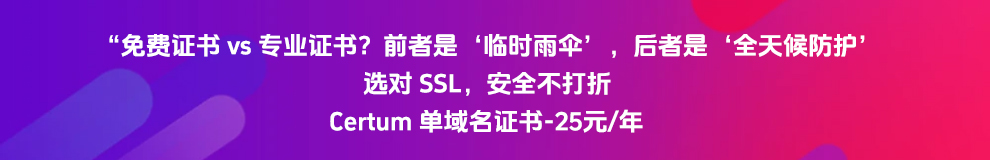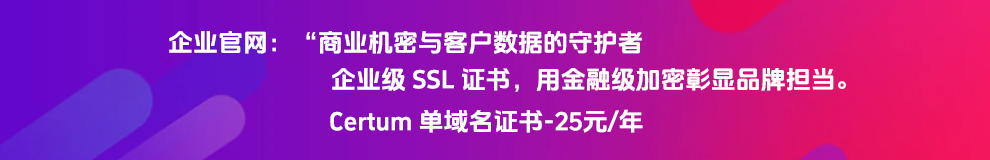如何在Debian中优化Node.js并发处理
时间 : 2025-06-06 21:57:25浏览量 : 5
在Debian系统中优化Node.js的并发处理能力,可以通过以下几个方面来实现:
1. 调整Node.js的并发模型
Node.js默认使用单线程模型,但可以通过设置环境变量来启用多线程。
export NODE_OPTIONS="--max-old-space-size=4096 --harmony"
复制代码
2. 使用PM2进行进程管理
PM2是一个流行的Node.js进程管理工具,可以帮助你管理和监控Node.js应用。
安装PM2
sudo npm install pm2 -g
复制代码
启动应用
pm2 start app.js --name my-app
复制代码
监控和管理
pm2 monit
pm2 logs my-app
复制代码
3. 调整系统参数
优化系统参数可以提高Node.js应用的性能。
增加文件描述符限制
ulimit -n 65535
复制代码
调整TCP参数
编辑/etc/sysctl.conf文件,添加以下内容:
net.core.somaxconn = 65535
net.ipv4.tcp_max_syn_backlog = 65535
net.ipv4.ip_local_port_range = 1024 65535
复制代码
然后应用更改:
sudo sysctl -p
复制代码
4. 使用Nginx作为反向代理
Nginx可以作为反向代理服务器,处理静态文件和负载均衡。
安装Nginx
sudo apt update
sudo apt install nginx
复制代码
配置Nginx
编辑/etc/nginx/sites-available/default文件,添加以下内容:
server {
listen 80;
server_name yourdomain.com;
location / {
proxy_pass http://localhost:3000;
proxy_http_version 1.1;
proxy_set_header Upgrade $http_upgrade;
proxy_set_header Connection 'upgrade';
proxy_set_header Host $host;
proxy_cache_bypass $http_upgrade;
}
}
复制代码
然后重启Nginx:
sudo systemctl restart nginx
复制代码
5. 使用集群模块
Node.js的cluster模块可以让你在多个CPU核心上运行Node.js应用。
const cluster = require('cluster');
const http = require('http');
const numCPUs = require('os').cpus().length;
if (cluster.isMaster) {
console.log(`Master ${process.pid} is running`);
// Fork workers.
for (let i = 0; i < numCPUs; i++) {
cluster.fork();
}
cluster.on('exit', (worker, code, signal) => {
console.log(`worker ${worker.process.pid} died`);
});
} else {
// Workers can share any TCP connection
// In this case it is an HTTP server
http.createServer((req, res) => {
res.writeHead(200);
res.end('hello world\n');
}).listen(8000);
console.log(`Worker ${process.pid} started`);
}
复制代码
6. 使用缓存
使用Redis或Memcached等缓存系统可以显著提高应用的响应速度。
安装Redis
sudo apt update
sudo apt install redis-server
复制代码
在Node.js中使用Redis
const redis = require('redis');
const client = redis.createClient();
client.on('error', (err) => console.log('Error ' + err));
client.get('string', (err, reply) => {
console.log(reply);
});
通过以上几个方面的优化,你可以在Debian系统中显著提高Node.js应用的并发处理能力。